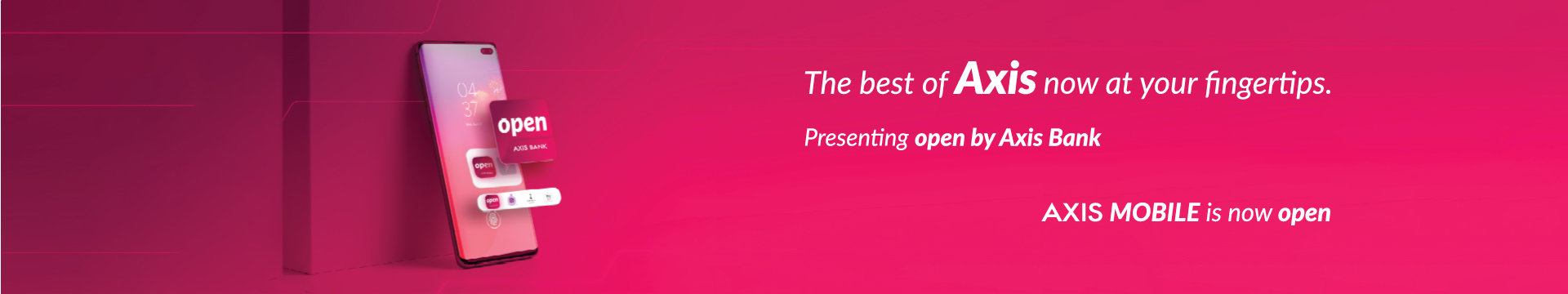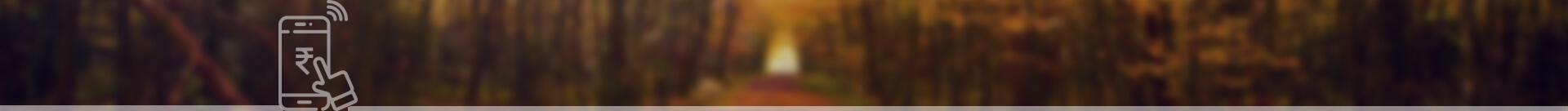With the Axis Mobile app, pay bills easily alongside mobile recharge and shopping. The steps to recharge your mobile, DTH and data card are iterated below. A conclusive step by step guide has also been provided to make the payment
of various bills easier. For any queries, visit the FAQs page or contact us.
Recharge through Mobile
I.Prepaid Mobile Recharge
With Axis Bank Mobile App, mobile recharge is quick and easy. Choose from the list of operators and recharge your prepaid mobile instantly. The facility can be used by all Mobile Banking users who have registered for mobile.
To recharge through Axis Mobile App, follow the mentioned steps:
Step 1: Download Axis Mobile and register
Step 2: Login to the app and then click on Recharge option
Step 3: Select 'Mobile Recharge' to recharge your prepaid mobile number
Step 4: To Add mobile payee
Click on 'New Rechange' 'Add' to add the beneficiary mobile number that you wish to recharge
Add the mobile number/select from your contacts to be recharged followed by the payee name, nickname and email ID>> ADD>> Confirm using MPIN >>Validate using OTP
Enter the MPIN to complete the payee addition process
Step 5: To Recharge a prepaid mobile number
Select the payee added for mobile recharge
Select the mobile operator and enter the recharge amount
Confirm the transaction by entering the MPIN
II.DTH Recharge
With the new Axis Bank Mobile App for iPhone and Android users, you can now recharge your DTH connection instantly.
Following are the steps to recharge via Axis Mobile App.
- Login to your Axis Mobile App
- Click on Recharge option
- Select DTH to recharge your DTH connection
To Add DTH beneficiary:
- Click on New Recharge to add the payee DTH number that you wish to recharge
- Add the DTH number & Select the operator followed by the payee name, nickname and email ID
- Click on Add, Confirm using MPIN and validate using OTP to complete the payee addition process
- Enter the MPIN to complete the payee addition process
To Recharge a DTH number:
- Select the payee added for DTH Recharge
- Select the operator and enter the recharge amount
- Confirm the transaction by entering the MPIN
FAQs
Currently, Axis Bank provides DTH recharge facility for following operators
Airtel Digital TV
Dish TV
Reliance BIG
SUN TV
TATA Sky
Videocon DTH
No. At present Axis Bank provides this facility free of charge for its Customers.
Your bank account will be debited immediately.
Following limits will be applicable for DTH recharge.
- Recharge Limit per transaction is INR 10,000
- Recharge Limit per DTH number per day is INR 10,000
- The time interval between recharges is 15 minutes
- Total three successful transactions can be processed for the same DTH number per day.
A request will be invalid on account of the following reasons:
The non-existence of DTH number
DTH number does not pertain to the list of operators available
In all of the above cases, Bank will debit the account for amount entered by you. However, the request will be rejected by the operator. Refund will be processed within 4-5 working days.
Once the transaction is entered, the Bank accepts the same for processing. If DTH number belongs to the list of available operators, the request will be processed. However, if the number is invalid (for reasons as mentioned
above) refund will be processed within 4-5 working days.
Once the recharge request is completed, you will receive a confirmation message on the screen of your computer.
In case of non-receipt of the confirmation message, please contact your DTH operator.
III.Data Card Recharge
Recharge your data card with Axis Mobile, quick and easy
With the new Axis Bank Mobile App for iPhone and Android users, you can now recharge your data card connection instantly.
Click here to find out operator/circle list for which recharge service
is available.
Following are the steps to recharge your data card via Axis Mobile App:
- Login to your Axis Mobile App
- Click on Recharge option
- Select Data Card to recharge your Data Card connection
To add data card beneficiary:
- Click on New Recharge to add the payee DTH number that you wish to recharge
- Add the (Mobile Number) (linked/ registered with your data card )to be recharged followed by the payee name, nickname and email ID
- Click on Add and confirm the details entered
- Enter the MPIN to complete the payee addition process
To Recharge a DTH number:
- Select the payee added for data card recharge
- Select the operator and enter the recharge amount
- Confirm the transaction by entering the MPIN
FAQs
Currently, Axis Bank provides data card recharge facility for following operators
Aircel Pocket Internet
MTS Blaze/Mbrowse
Reliance Netconnect 3G
Reliance Netconnect/Netconnect+
Tata Docomo 3G Dongle
Tata Docomo Photon/Photon Plus/Whiz
Vodafone 3G
No. Axis Bank provides this facility free of charge for its customers.
Your bank account will be debited immediately.
Following limits will be applicable for Data Card recharge.
- Minimum recharge limit per transaction is Rs. 50 and Maximum Limit is Rs. 2,000
- Recharge Limit per Data Card number per day is Rs. 3,000
- The time interval between recharges is 15 minutes
- Total three successful transactions can be processed for the same data card number per day
A request will be invalid on account of the following reasons:
Non- existence of Data Card number
Postpaid Data Card number
Data Card number which does not pertain to the list of operators available
In all of the above cases, Bank will debit the account for amount entered by you. However, the request will be rejected by the operator. Refund will be processed in your account within 4-5 working days.
Once the transaction is entered, the Bank accepts the same for processing. If Data Card number belongs to the list of available operators, the request will be processed. However, if the number is invalid (for reasons
as mentioned above) refund will be processed within 4-5 working days.
Once the recharge request is completed, you will receive a confirmation message from the operator. The confirmation message will be received as an SMS.
In case of non-receipt of the confirmation message, please contact your mobile operator.
Pay Bills through Axis Mobile
I.Postpaid Mobile Bill Payment
Axis Bank's Axis Mobile App empowers you to make secure bill payments on the go. It's time to say goodbye to late payment fines, long queues, and lost bills.
Following are the steps to pay via Axis Mobile:
- Download and register into Axis Mobile Banking App
- Log in to the App using the MPIN
- Go to Pay Bills
- Add New Biller if not added already
- Select the Mobile Postpaid Biller and click on pay bill
- Enter the details and amount and click on (Pay Now or Pay Later) proceed
- Pay later : This features helps you to schedule your payment on a later date
- ( Click on Pay Later Select Payment Date Click on Schedule Confirm using MPIN
- Enter the details and amount and click on proceed (Confirm)
- To confirm the payment enter MPIN again
II.Electricity Bill Payment
Axis Bank's Axis Mobile App empowers you to make secure bill payments on the go. So it's time to say goodbye to late payment fines, long queues & lost bills.
Following are the steps to pay via Axis Mobile:
- Download and register into Axis Mobile Banking App
- Log in to the App using the MPIN
- Go to Pay Bills
- Add New Biller if not added already
- Select the Electricity Biller and click on pay bill
- Enter the details and amount and click on (Pay Now or Pay Later) proceed
- Pay later : This features helps you to schedule your payment on a later date
- Pay later : This features helps you to schedule your payment on a later date
- Enter the details and amount and click on proceed (Confirm)
- To confirm the payment enter MPIN again
III.Gas Bill Payment
Axis Bank's Mobile App empowers you to make secure bill payments on the go. So it's time to say goodbye to late payment fines, long queues, lost bills.
Following are the steps to pay via Axis Mobile:
- Download and register into Axis Mobile Banking App
- Log in to the App using the MPIN
- Go to Pay Bills
- Add New Biller if not added already
- Select the Gas Biller and click on pay bill
- Enter the details and amount and click on (Pay Now or Pay Later) proceed
- Pay later : This features helps you to schedule your payment on a later date
- ( Click on Pay Later Select Payment Date Click on Schedule Confirm using MPIN
- Enter the details and amount and click on proceed (Confirm)
- To confirm the payment enter MPIN again
IV.Landline Bill Payment
Axis Bank's Axis Mobile App empowers you to make secure bill payments on the go. So it's time to say goodbye to late payment fines, long queues, lost bills.
Following are the steps to pay via Axis Mobile:
- Download and register into Axis Mobile Banking App
- Log in to the App using the MPIN
- Go to Pay Bills
- Add New Biller if not added already
- Select the Landline Biller and click on pay bill
- Enter the details and amount and click on (Pay Now or Pay Later) proceed
- Pay later : This features helps you to schedule your payment on a later date
- ( Click on Pay Later Select Payment Date Click on Schedule Confirm using MPIN
- Enter the details and amount and click on proceed (Confirm)
- To confirm the payment enter MPIN again
V.Credit Card Bill Payment
Axis Bank's Axis Mobile App empowers you to make secure bill payments on the go. So it’s time to say goodbye to late payment fines, long queues, lost bills.
Following are the steps to pay via Axis Mobile:
- Download and register into Axis Mobile Banking App
- Log in to the App using the MPIN
- Go to Pay Bills
- Add New Biller if not added already
- Select the Credit Card Biller and click on pay bill
- Enter the details and amount and click on (Pay Now or Pay Later) proceed
- Pay later : This features helps you to schedule your payment on a later date
- ( Click on Pay Later Select Payment Date Click on Schedule Confirm using MPIN
- Enter the details and amount and click on proceed
- To confirm the payment enter MPIN again