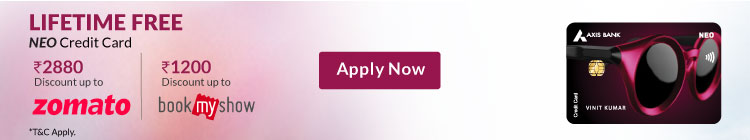You are on holiday, basking in the sun, when you suddenly remember a bill you need to pay urgently. You reach for your banking app, but it asks for a One-Time Password (OTP) sent to your registered mobile number. The only problem? The mobile number on file is outdated, and you no longer have access to it. In today’s digital world, where OTPs and SMS alerts are crucial for managing finances, tracking savings withdrawal limits, and monitoring credit, ensuring that your current mobile number is linked to your bank account is essential. Let’s discuss how to make this update.
Importance of Linking a Mobile Number to a Bank Account
- Linking your mobile number allows you to receive instant alerts for every transaction, whether it's a debit, credit, or even a failed attempt. This way, you can stay informed about any activity in your account and address any suspicious transactions immediately.
- With your mobile number linked, banks often use two-factor authentication, sending a one-time password (OTP) to verify transactions. This added layer of security helps avoid unauthorised access.
- Linking your mobile number enables easy access to banking services like balance inquiries, mini statements, and cheque requests via SMS. This saves you time by reducing the need for branch visits or ATM use.
- If you don't remember your online banking password or PIN, a linked mobile number lets you quickly reset it through an OTP.
- By linking your number, you receive timely updates about new services, changes in bank policies, or maintenance schedules.
- A linked mobile number makes activating services like mobile banking, UPI, and digital wallets hassle-free.
Different ways to link your mobile number to your bank account
Axis Bank offers multiple convenient methods to link your mobile number to your bank account. Whether you prefer online methods or the traditional ATM approach, Axis Bank has got you covered.
Internet and mobile banking
Linking your mobile number to your bank account online is a simple process. Here's how to do it:
- Log onto the Axis Bank NetBanking portal or the Axis Bank mobile app.
- Navigate to the 'Services' or 'Customer Service' section.
- Select the option to 'Update Contact Details' and follow the prompts to link your mobile number.
- Verify the details and confirm the update.
This method is particularly convenient if you prefer the comfort of managing your accounts from anywhere, at any time.
Also Read :10 benefits of opening an Axis Bank Digital Savings Account
Bank ATM
If you prefer an offline approach, you can link your mobile number via an Axis Bank ATM. Here's the procedure:
- Visit your nearest Axis Bank ATM.
- Insert your Debit Card and enter the PIN.
- Select the 'Registration' option from the menu.
- Choose 'Mobile Number Registration' and enter your mobile number.
- Confirm the details, and your number will be linked to your account.
Update or change the mobile number linked to your bank account
Changing or updating the mobile number linked to your bank account is equally important. Axis Bank provides easy methods for this too.
Internet and mobile banking
1. Access your Axis Bank NetBanking or mobile banking account.
2. Go to the 'Update Contact Details' section.
3. Enter your new mobile number and verify it through the OTP sent to your new number.
4. Once verified, your number will be updated.
Bank ATM
1. Swipe your Debit Card at an Axis Bank ATM and enter your PIN.
2. Select the 'Registration' option.
3. Choose 'Mobile Number Update' and enter your new number.
4. Follow the on-screen instructions to complete the updation process.
Also Read :6 things to consider before opening a Savings Account
Check the mobile number linked to your bank account
Checking the mobile number linked to your bank account is straightforward. Just follow the steps given below -
1. Log onto your Axis Bank account via Internet or mobile banking.
2. Navigate to your profile or account details section.
3. Your registered mobile number will be displayed there.
4. Alternatively, visit an Axis Bank ATM, where your account details, including the linked mobile number, can be viewed.
Conclusion
Linking your mobile number to your bank account is an essential step towards a secure and streamlined banking experience. By following the methods outlined in this guide, you can ensure that your banking transactions are both safe and convenient.
Remember, keeping your contact information updated, especially in the case of a mobile number, is vital for receiving timely transaction alerts and OTPs for secure online transactions. If you have an Axis Bank Savings Account, this process is particularly streamlined, ensuring that your banking experience is secure and hassle-free.
Stay informed, stay connected, and make the most of your banking experience with the added assurance and convenience of mobile number linkage.
Disclaimer: This article is for information purpose only. The views expressed in this article are personal and do not necessarily constitute the views of Axis Bank Ltd. and its employees. Axis Bank Ltd. and/or the author shall not be responsible for any direct / indirect loss or liability incurred by the reader for taking any financial decisions based on the contents and information. Please consult your financial advisor before making any financial decision.