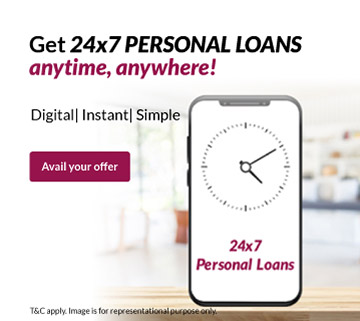4 MinsDec 29, 2021
Have you ever been in a situation where you have to make an important business payment but are stuck without access to funds from your business account since you don't have the chequebook?

This happened to Ashwin Marathe, owner of a design firm, last year during the lockdown. He was travelling outstation when the nationwide lockdown was announced and, to his horror, realised that he couldn't pay his employees. He didn't have his
Current Account chequebook or access to net banking because he hadn’t registered for it.
Ashwin then contacted his Axis Bank relationship manager and opened an Axis Bank Digital Current Account. At the first opportunity, he transferred the bulk of his business funds to the Digital Current account and made it his primary Current Account.
Here is how Ashwin opened his Axis Bank Digital Current account:
Open account anytime, anywhere
Since Ashwin runs a proprietorship firm (as opposed to a partnership firm or a private limited company), the digital Current Account opening process was fairly simple. He could do it during the lockdown, even without visiting the bank branch.
All that was required was his Aadhaar Card number, PAN Card and mobile number to link to his account and a net and camera-enabled smartphone.
Hassle-free and seamless KYC procedure
The account opening process including VKYC involved four steps.
Ashwin visited Axis Bank and provided details of his PAN, Aadhaar and mobile number. An OTP (one-time-password) was sent to his phone. Once this number was verified, he shared details such as his full name, address, nature of business, among others, to create his profile.
A Video KYC process then followed, with Axis Bank personnel asking Ashwin a few questions to confirm details and taking screenshots of his PAN Card, and his photo as well.
The next step was to select a name which will appear on his debit card. His Relationship Manager had told him to check if the name is filled accurately to avoid complications in future.
The last step was to fund his Current Account, which he did from his Account using UPI. He also had the option of doing it using his debit card or
net banking.
He was then directed to a page displaying his account details. This page also had an option to set up a PIN for his virtual debit card along with an option to view his CVV Number. Once he set up his PIN the system sent him a password-protected
email with his account and virtual debit card details.
Once the process was completed, Ashwin’s account got activated in a few hours. But the time for activation could vary depending on various factors.
Benefits of Digital Current Account
- Over 250 banking services
- Zero service charge
- Zero Initial Funding with Zero Documents upload required
- Personal Accident Insurance of Rs 2 lakh
- Air Accident Insurance of Rs 10 lakh
- Numerous other benefits such as cash backs on your favourite brands, entertainment offers and memberships.
- Enjoy 1% Cashback on all Online Spends using E-Debit Card
Know more about Axis Bank Digital Current Account.
Disclaimer: The Source, a content creation and curation firm, has authored this article. Axis Bank does not influence the views of the author in any way. Axis Bank and The Source shall not be responsible for any direct/indirect loss or liability incurred by the reader for taking any financial decisions based on the contents and information. Please consult your financial advisor before making any financial decision.