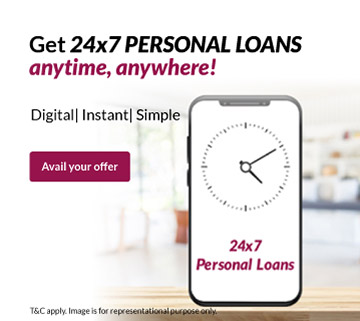2 MinsApr 04, 2023
In today's digital age, Quick Response (QR) codes have become popular for small businesses and corporations to engage with their customers, promote their products, and enhance their overall consumer experience.

QR codes have become a popular payment option in India, thanks to the government's push towards a cashless economy and the rise of digital payments. The government's Unified Payments Interface (UPI) initiative has enabled merchants to use QR codes
to accept customer payments without needing cash or cards.
QR Codes
A QR code is a two-dimensional barcode that can be scanned by a smartphone or other mobile devices equipped with a camera and QR code scanning software. QR codes can store important information, including website URLs, contact information, product details, etc.
These codes are designed to be scanned, making them a popular tool for your business to engage with customers. With a simple scan, customers can access relevant information or promotional content without typing long URLs or manually searching
for information. QR codes are widely used in various industries, including advertising, marketing, retail, and transportation.
Types of QR Codes
There are two types of commonly used QR codes: static and dynamic.
Static QR Code:
- It contains fixed information.
- The information encoded in it remains the same even after it has been generated.
- It is typically used for displaying information that doesn't often change, such as a website URL, contact details, or product information.
Dynamic QR Code:
- It contains variable information.
- The information encoded in it can be changed even after it has been generated.
- It is typically used to display information that changes frequently, such as payment or event details.
- It generated using a unique URL that redirects to the specific information that needs to be encoded in the code. This allows the information to be updated in real-time without generating a new code each time the information changes.
- It is commonly used in various applications, such as payment systems, event management, and marketing campaigns.
- It offers greater flexibility and ease of use than static QR codes.
Advantages of using a QR Code
Customers must have a UPI-enabled smartphone app to use QR codes in India. The app generates a QR code, which the customer scans at your point of sale. The customer then enters the amount to be paid and approves the transaction using their UPI
PIN.
QR codes have several advantages for you and your customers.
(1) They offer a secure and convenient payment option without needing cash or cards. They also reduce the risk of errors and fraud, as the transaction details are pre-populated in the app.
(2) The offer improved accuracy of real-time money transfer transactions by reducing the risk of human error. Using QR codes results in fewer failed transactions and lowers the need for manual intervention. These codes provide a fast, accurate,
secure, and user-friendly way of sending money in real time.
(3) They provide an easy way for small businesses and street vendors to accept payments digitally without expensive hardware or POS terminals.
In recent years, QR codes have become a game-changer for digital payments in India. They have made it easier for businesses and consumers to adopt cashless transactions and drive the country towards a digital economy.
Also Read: [A Savings Account for all your needs]
Creating a QR Code for your business
Axis Bank offers a simple and convenient way to create QR codes for your payment needs. Here are the steps to create a QR code with Axis Bank:
Step 1: Go to the Axis Bank QR code generation page.
Step 2: Select the type of QR code you want to create. Axis Bank offers three types of QR codes: UPI, Bharat and Dynamic.
Step 3: Enter the required details, such as your bank account number, mobile number, and email ID.
Step 4: Provide the necessary information about the transaction, such as the amount and description.
Step 5: Generate the QR code and download it to your device.
Step 6: Display the QR code at your point of sale, so customers can scan it and make payments.
Summing Up
Axis Bank's QR code generation process is quick and easy, and you can start accepting digital payments in no time. Additionally, the bank provides various services to help your business' payment needs, including POS machines, online payment gateways,
and a mobile banking app.
These tools allow you to streamline your payment processes, improve customer experience, and drive growth and profitability.
Disclaimer: This article is for information purpose only. The views expressed in this article are personal and do not necessarily constitute the views of Axis Bank Ltd. and its employees. Axis Bank Ltd. and/or the author shall not be responsible for any direct / indirect loss or liability incurred by the reader for taking any financial decisions based on the contents and information. Please consult your financial advisor before making any financial decision.