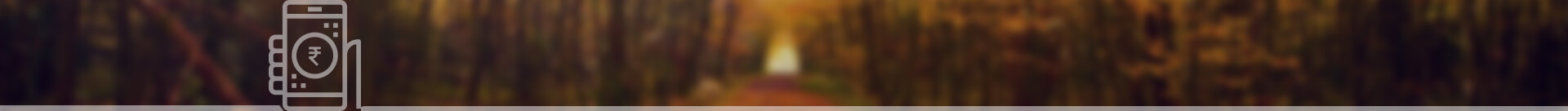To activate the card, cardholder needs to set 4-digit PIN first either via
customer portal or Axis Bank ATM.
A. Process through Customer Portal
Step 1: Visit https://prepaid-customer.axisbank.com/customerportal
OR https://www.axisbank.com > Login
> Cards > Prepaid Cards >
Step 2: Registration*> Enter card no/ pack ref, expiry details & mobile
number > Set Username & Password > Login > Green PIN > Enter new
4 digit Pin > Enter OTP
B. Process through ATM
Step 1: Insert prepaid card in Axis Bank ATM > Other Transactions > Set
Pin > Generate OTP > Enter DOB in YYYYMMDD format and Card Expiry date
> Enter registered mobile number > 4-digit OTP will come in receipt
Step 2: Insert prepaid card in Axis Bank ATM > Other Transactions > Set
Pin > Set PIN Having OTP > Enter 4-digit OTP > Enter new PIN > Enter
new PIN > New PIN is SET