Fixed Deposits
Domestic Fixed Deposits
- Domestic General
(1 year to 1 year 10 days)
- 6.25%
Less than 3Cr
- 6.40%
3Cr to less than 5Cr
- Domestic General
(18 Months < 2 Years)
- 6.60%
Less than 3Cr
- 6.60
%
3Cr to less than 5Cr
- Domestic Sr. Citizen
(1 year to 1 year 10 days)
- 6.75%
Less than 3Cr
- 6.90%
3Cr to less than 5Cr
- Domestic Sr. Citizen
(18 Months < 2 Years)
- 7.10%
Less than 3Cr
- 7.10
%
3Cr to less than 5Cr
- NRE
(1 year to 1 year 10 days)
- 6.25%
Less than 3Cr
- 6.40%
3Cr to less than 5Cr
- NRE
(18 Months < 2 Years)
- 6.60%
Less than 3Cr
- 6.60%
3Cr to less than 5Cr
Loans
Banking is now at your fingertips with Axis Mobile! Give a missed call to 8422992272 to receive the download link for Axis Mobile via SMS
- Why Axis
-
Transaction Banking
-
NEO by Axis
- Treasury and Markets
-
Credit
- Overdraft (OD) and Cash Credit (CC)
- Cash and Corporate Guarantee backed Facilities
- Working Capital Demand Loan
- Pre-Shipment Finance
- Corporate Credit Card
- Buyer's Credit
- Import Letter of Credit
- Inland Letter of Credit
- Bank Guarantees (BG)
- Derivatives
- Credit Facilities through Overseas branches
- Sustainability
- Our Coverage
Login
Internet Banking
-
Personal
-
neo for corporates New
-
IBU GIFT city retailNew
-
IBU GIFT city
corporateNew
 Apply Now
Apply Now