- Home
- Business Banking
- Transact Digitally
- FX Connect
- How To Install
FxConnect - How To Install
How to install FxConnect? - The process to install FxConnect is very simple. Just download the FxConnect mobile app from the Google Play Store and enter valid credentials. Enter the OTP generated and validate to create an MPIN.
Steps to Install
- Download the FxConnect Mobile app to your android/iOS device.
- Generate OTP by entering valid FxConnect user ID and password.
- Validate OTP and proceed for MPIN generation.
 Apply
Now
Apply
Now
 Apply
Now
Apply
Now
